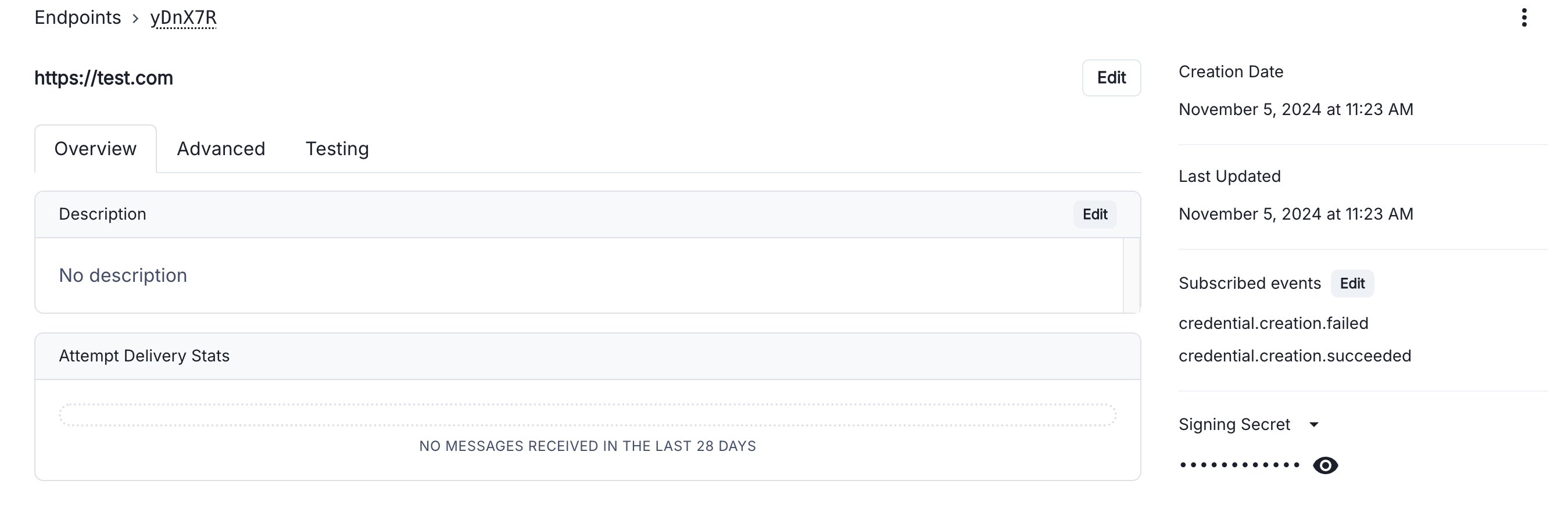- Notifying your customers via email that their NFT is ready to access
- Updating your database with the NFT id for the user
- Showing in your website that that the mint has been successful
Ways to check the status of an action
| Model | Best for | Mechanism |
|---|---|---|
| Pull (query for updates) | Quick testing | Action Status API |
| Push (get notified) | Scalable apps in production | Webhooks |
- Action Status APIs
- Webhooks
Action Status APIs
Call the following API to check the status of an action:cURL
API Reference
Where can I find the actionId and API_KEY?
Where can I find the actionId and API_KEY?
actionIDis returned from any async API calls you perform.YOUR_API_KEYcan be found in theDevelopers -> API Keystab of the Production or Staging consoles.