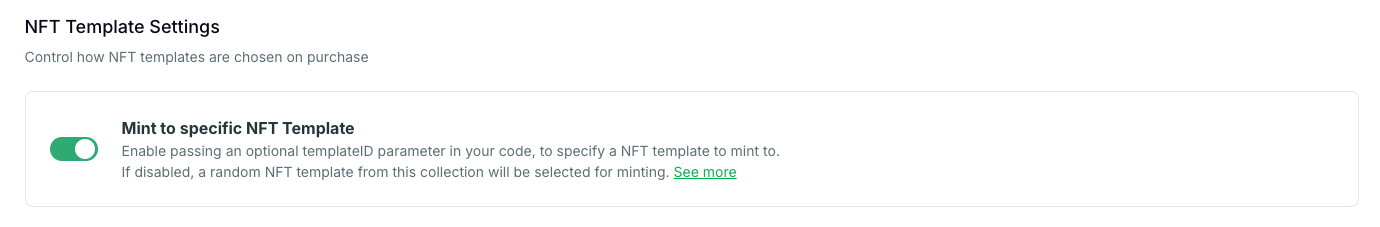Overview
When minting NFTs from a collection with multiple templates, you can specify which template to mint to using your Crossmint integration. This feature must be explicitly enabled in the Crossmint Console.
This gives you control over exactly which template gets minted when processing a purchase, rather than relying on random template selection.
Supported Collection Types
Selecting a specific token template for purchase is supported on:
- EVM ERC-721 and ERC-1155 collections
- Solana collections
In the following chains, tokens will always be selected randomly:
Enabling Template Minting
Follow these steps in the Crossmint Console to enable template-specific minting:
- Go to your collection in the Crossmint Console
- Navigate to the “Checkout” section
- Under “NFT Template Settings”, enable “Mint to specific NFT Template”
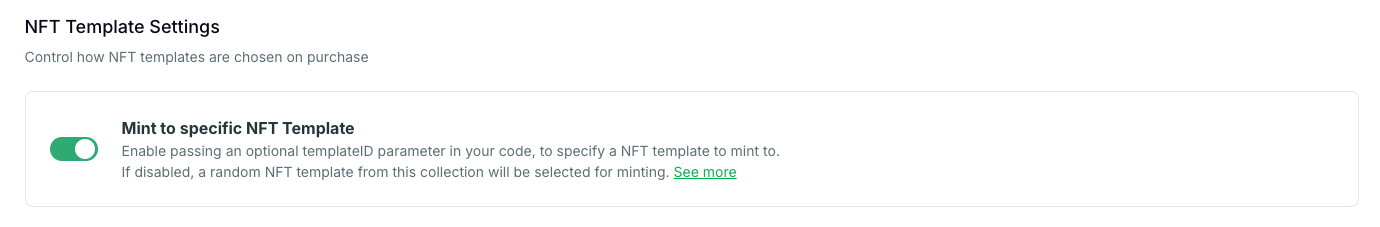
Using Template IDs
If template-specific minting is disabled for your collection and you pass a template ID in the collection locator,
the request will select a template randomly. Make sure to enable this feature in the Console before using template IDs.
To see all your available templates, navigate to the “NFTs” section in the Console for your managed collection.You can also get all your available templates for a collection using the NFT Template API. crossmint:<collectionId>:<templateId>
templateId portion is optional with mint to specific template enabled. If omitted, the system will use your collection’s default minting behavior.
Here’s how to implement template minting in your integration:
Embedded Checkout v3
Headless Checkout
Add the template ID to your collection locator string:<CrossmintProvider apiKey={clientApiKey}>
<CrossmintEmbeddedCheckout
lineItems={{
// For a specific template:
collectionLocator: `crossmint:${collectionId}:${templateId}`,
// Or for random template selection:
// collectionLocator: `crossmint:${collectionId}`,
callData: {
totalPrice: "0.001",
quantity: 1,
},
}}
/>
</CrossmintProvider>
Add the template ID to your collection locator string when creating an order:{
"payment": {
"method": "stripe-payment-element" // or your preferred payment method
},
"lineItems": [
{
// For a specific template:
"collectionLocator": "crossmint:<collectionId>:<templateId>",
// Or for random template selection:
// "collectionLocator": "crossmint:<collectionId>",
"callData": {
"totalPrice": "0.001"
}
}
]
}
Error Handling
When implementing template minting, handle these potential error cases:
-
Invalid Template ID
- Error message: Transaction fails with template validation error
- Occurs when: The specified template ID doesn’t exist in the collection
- Resolution: Verify the template ID exists in your collection
-
No Code Storefront
- Mint to specific template is not currently supported on No Code Storefront. If you’d like this feature, please reach out to your CSE rep
Here’s how to handle these errors in your code:
Embedded Checkout v3
Headless Checkout
try {
<CrossmintProvider apiKey={clientApiKey}>
<CrossmintEmbeddedCheckout
lineItems={{
collectionLocator: `crossmint:${collectionId}:${templateId}`,
callData: {
totalPrice: "0.001",
quantity: 1,
},
}}
onError={(error) => {
if (error.message.includes(`Template ${templateId} was not found in collection`)) {
// Invalid template ID
throw new Error("Invalid template ID provided");
}
throw error
}}
/>
</CrossmintProvider>
} catch (error) {
// Handle other errors
console.error("Minting failed:", error);
}
try {
const response = await fetch("/api/create-order", {
method: "POST",
body: JSON.stringify({
lineItems: [
{
collectionLocator: `crossmint:${collectionId}:${templateId}`,
callData: {
totalPrice: "0.001"
}
}
]
})
});
if (!response.ok) {
const error = await response.json();
if (error.message.includes(`Template ${templateId} was not found in collection`)) {
// Invalid template ID
throw new Error("Invalid template ID provided");
}
throw error;
}
} catch (error) {
// Handle the error appropriately
console.error("Order creation failed:", error);
}